Description
OM System RS-28N USB Foot Switch With 3 Pedal: Hands-Free Control in Any Application
The OM System RS-28N foot switch With 3 Pedal allows for hands-free control of OM System software. Via the footswitch, Record, Playback, Stop, Fast Forward, and Rewind of your dictation files can be controlled. When the RS28N USB Foot Switch is used with dedicated OM System ODMS Transcription software you are able to create business documents such as letters and reports, transcribe meeting minutes, and create memos effortlessly. Unlike the previous model RS28, the new RS28N USB Foot Switch can also be used with third-party applications in both Windows and Mac environments. This is thanks to the footswitch including support for keyboard commands or shortcuts which can be set using a dedicated configuration tool.
- Hands-free player control with 3 pedals
- Control any software* with your feet
- Extreme high reliability and usability
Features:
- 3 pedals
- Extremely durable and long USB cable (1.8m)
- Perfect ergonomics for shoe sizes up to 45 (EUR)
- HID keyboard mode (optional)
- Keyboard shortcuts support (e.g. “Ctrl + Alt + P” or “Alt + 1”)
- Multimedia keys support
- Full compatibility with Olympus’ dictation management software
- For hands-free control of your transcription player
- Easy control of transcription software (play, stop, rewind, etc.)
- Nonslip mat to keep it in place
Useful for versatile purposes
By assigning keyboard commands or shortcuts to the RS28N, you are able to control third-party applications hands-free. Using the dedicated footswitch configuration tool, you can change the operational mode of the OM System RS-28N USB Foot Switch to Keyboard Mode, and assign specific commands and shortcuts to any of the three footswitch pedals.
A dedicated tool for easy configuration
Keyboard commands can be assigned using the Foot Switch Configuration Tool. This lightweight application does not require installation and is extremely easy to use. Configuring the OM System RS-28N USB Foot Switch is straightforward, even for first-time users, thanks to the simple interface design.
*Note: software application must support keyboard commands to be controlled and operating system must support HID-Keyboard mode.
For a 4-deal foot switch, click here.
Please note that the OM System RS-28N foot pedal only works with Release 8 ODMS Software or ODMS Cloud.
RS28H is being supplied until stock runs out.
Copia together with Olympus can help you cut down turnaround times, cut operational costs, increase productivity, and record better audio quality. We offer a wide variety of workflow solutions that suits your business needs. Experience transformation. Call us today at +61 8 8223 5590.






 or 4 payments of
or 4 payments of 











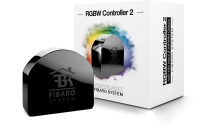
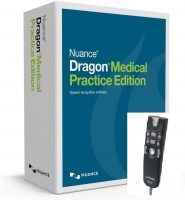
Reviews
There are no reviews yet.